Having a current and professional image for your LinkedIn profile picture is vital. It’s important when creating your online persona to have a professional image. A picture of you lets others put a face to your name, making you more memorable.
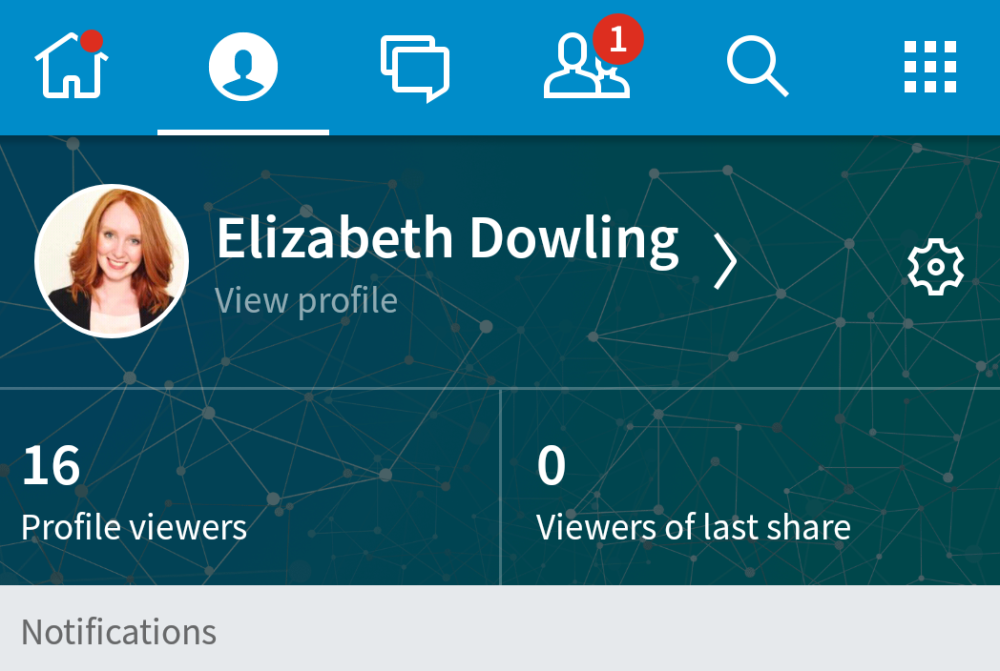
LinkedIn is an online portal for potential employers and professional contacts to find you. The picture you choose is your first chance to make a good impression. According to the LinkedIn talent blog,
“Just having a picture makes your profile 14 times more likely to be viewed by others.”
After all this hype, are you wondering, “How do I get this great picture of myself?” The good news is, anyone with a half decent smartphone can help you; just follow these four easy steps:
-
Lock down your photographer
Find someone who is able to take a decent picture of you, whether this is your friend, roommate, co-worker or mom.
-
Look the part
To take an awesome headshot it’s also important to look the part. For ladies, your hair, makeup and clothing choice needs to be crisp and sleek. Men should consider dressing in business casual, sporting either a button-up or blazer. Dressing for success is the key to looking the part of a professional.
-
Locate the perfect backdrop
A plain white or brick wall works well when choosing a backdrop. Keep the backdrop for your headshot fresh and simple.
-
Shoot, crop and filter
After all the preparation, have your photographer take pictures of you. Once you have a picture you love, crop and filter it. Cropping and filtering can take a picture from mediocre to amazing in minutes.
Free apps like VSCO Cam or Instagram are an easy way to access filters that will help you create your new, professional headshot.

Photo courtesy of pixabay.com
Once this is complete, you’re on your way to creating your online persona. If you enjoyed this post, continue reading to learn four more important tips for creating a LinkedIn profile.
Do you have any tips on how to take a professional headshot?
